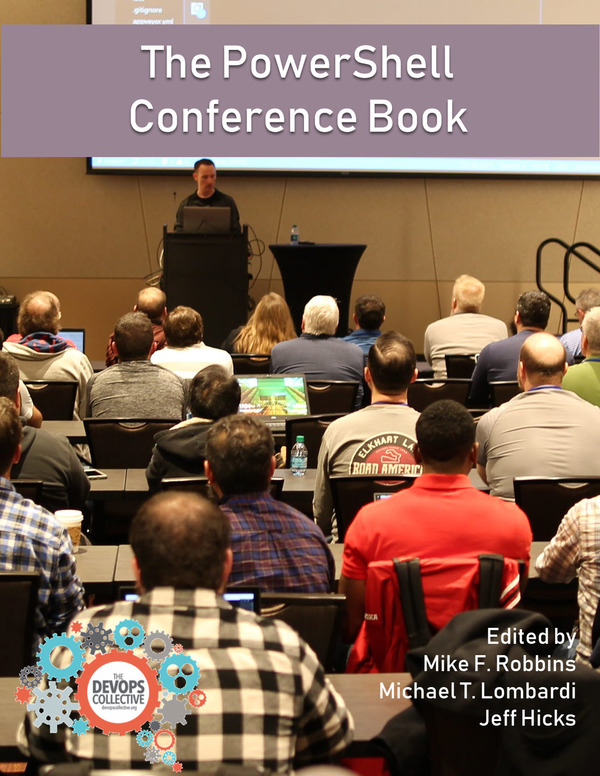In this post, I will show how to reverse a string, i.e., how to change it from back to front. To spark some ideas on how to approach this, I’ve provided a […]
PowerShell: Select-String (Examples)
In this blog post, I’ll take a closer look at how to search for strings in PowerShell. I’ll walk you through several examples that demonstrate how to find specific text and how to […]
PowerShell String Manipulation: Swap Lines
In this article I will show you how you can swap lines. I will use an example and show you what is important. Let’s dive in. Consider the following example code: First, […]
Understanding the trap Statement in PowerShell
In PowerShell, error handling is a crucial aspect of writing robust and reliable scripts. One of the powerful features to manage errors gracefully is the trap statement. The trap statement allows you […]
Understanding ErrorAction Parameter in PowerShell
Error handling is an important part of scripting and automation, and PowerShell provides robust tools for managing errors efficiently. One of the key features for error management in PowerShell is the ErrorAction […]
PowerShell: List all USB-Devices
This blog post will be a short one. I will show you how to list all USB-Devices on your computer. We will use PowerShell for this task, what else? Here it is: […]
Managing Guest Users in PowerShell with Microsoft Graph API
Managing Guest Users in PowerShell with Microsoft Graph API In today’s collaborative work environments, inviting guest users to access organizational resources has become a common practice. PowerShell, combined with Microsoft Graph API […]
Sudo for Windows (PowerShell)
Sudo for Windows is a new way for users to execute commands with elevated privileges (as an administrator) directly from a non-relevant console session on Windows. The following requirements apply to the […]
PowerShell: Changing Active Directory User Logon Names (Bulk)
Active Directory users log on with their logon names and password. But what are the rules for assigning usernames? g.surname? surname? gsurname? What are the naming conventions? This article looks for and […]
Mastering Error Handling in PowerShell: Try, Catch, and Finally
Error handling is a critical aspect of writing robust scripts in any programming language. PowerShell provides a powerful structure for handling errors gracefully using try, catch, and finally blocks. These constructs allows […]
PowerShell: The new Entra ID Module
The new PowerShell Entra ID Module is a powerful tool designed to streamline the management and automation of Microsoft Entra resources. This module is part of the Microsoft Graph PowerShell SDK and offers a […]
PowerShell: How to find empty Attributes
We are often looking for attributes, but what about the empty attributes? How can I find out if an attribute is empty? That is the focus of this article. I will show […]
PowerShell: How to execute PowerShell Scripts (*.ps1) on Remote Computers
PowerShell scripts can be executed locally or remotely. In this article I will show how scripts can be executed remotely. It is important whether the script is on the source computer or […]
PowerShell: How to configure a custom PSSessionconfiguration
A remote session can be set up with the help of PSSession. The predefined remote session is used by default. However, we can also create our own session configurations and then connect […]
PowerShell: (Parameter) Splatting explained
It often happens that you have many, many parameters in PowerShell. The command then extends over several lines. That doesn’t look pretty. In this article, I will show you how to summarize […]