Whether Alt+F4 for shutting down your computer or Windows Key + E, shortcuts have always been a great help in the administration of Windows. Well, now Windows 10 is here. And with it also some new shortcuts. Windows + X is the quick access to important features of Windows 10. In this article, I have summarized them all.
If you press the Windows + X key, you will see a pop-up window next to the start icon. You can also call up all the displayed items directly using key combinations.

Windows + X Shortcuts
To use the following shortcuts keep in mind that you have to press Windows Key + X, then release both keys and then press the appropriate key.
Windows + X + A = Starts PowerShell with administrative privileges
Windows + X + E = Starts Explorer (same as Windows + E)
Windows + X + F = Starts Apps & Features
Windows + X + G = Starts Computer Management (compmgmt.msc)
Windows + X + I = Starts PowerShell in user mode
Windowx + X + K = Starts Disk Management (diskmgmt.msc)
Windows + X + M = Starts Device Manager (devmgmt.msc)
Windows + X + N = Starts Windows Settings (formerly control.exe)
Windows + X + O = Starts Power & Sleep
Windows + X + R = Starts Run dialog (same as Windows + R)
Windows + X + S = Starts Search Dialog
Windows + X + T = Starts Task Manager
Windows + X + U = Starts Shut down or Sign out
Windows + X + V = Starts Event Viewer (eventvwr.msc)
Windows + X + W = Starts Network Status
Windows + X + Y = Starts About
But there’s more …
Windows + X Advanced Features
If you press Windows + X + U then it goes even further. You then have the option to select Disconnect, Sign Out, Shutdown or Restart by pressing an additional key. It’s then a fourfold combination 😉

That means, you can now use the following combinations as you see fit:
Windows + X + U + D = Disconnect
Windows + X + U + I = Sign Out
Windows + X + U + U = Shutdown
Windows + X + U + R = Restart
Cool stuff. Have fun!
Conclusion
Without any doubt, Windows + X + A is the most important feature 😉
If you know any other useful shortcuts, use the commentary function, hit the keys and tell us!
Categories: Windows 10



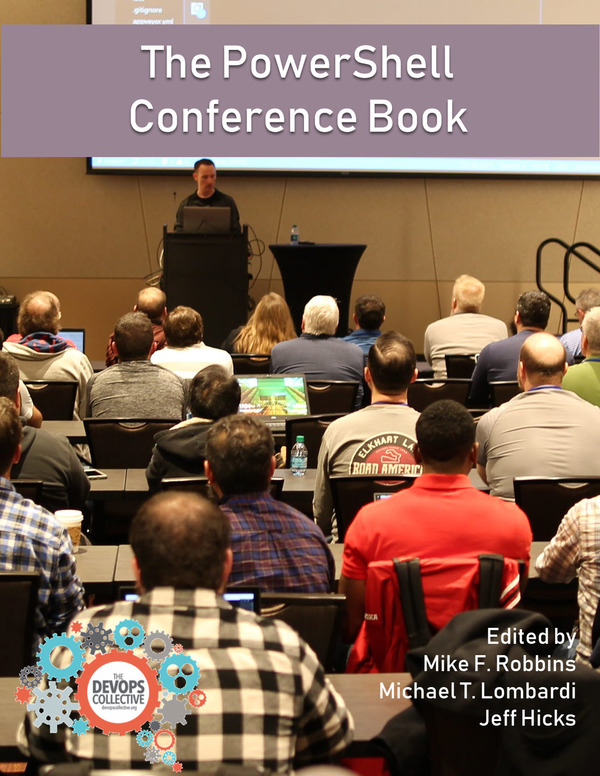

1 reply »