Once something funny, or rather something that has nothing to do with the typical PowerShell things. The retrieval of characters in PowerShell. Let’s jump in.
Retrieving Characters in PowerShell
For showing all (or almost all) characters run the following code. The example gets 15.000 characters.
# Showing Unicode 16-bit character
for ($i=0; $i -lt 15000;$i++) {
"Char $i : $([char]$i)"
}
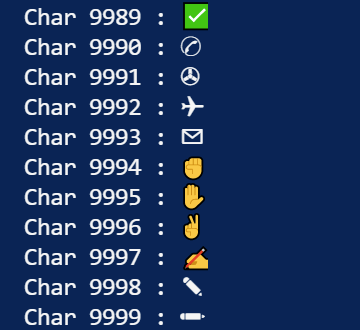
To show only one of them run the command below.
[char]9996

Want more fun? Get Emoji Characters …
[char]::ConvertFromUtf32(0x1F4A9)
[char]::ConvertFromUtf32(0x1F601)

Cool stuff.
Grab more here:
https://unicode.org/emoji/charts/full-emoji-list.html
Categories: PowerShell






Patrick, it was a version issue. I had not updated for some time.I performed an update and opened in VS Code; it works perfectly.
LikeLike
Thank you!
LikeLike
PAtrick, thanks for sharing this bit of code. However it does not show the emoji characters for me, just a generic question mark inside a box for each of them. Is there a graphics package that must be loaded in Powershell in order to display them properly?
LikeLike
No package installed here. German OS. Maybe language issue?
LikeLike
Not sure why it would be a language issue with this being unicode. I’ll play around with it a bit and let you know what I find if I get it to work.
LikeLike