Execute the following two-liners to cause PowerShell saying “Command completed successfully”.
$words = New-Object -ComObject SAPI.SpVoice
$words.speak("Command completed successfully")
So I came up with an idea. PowerShell shall tell me if a host is up or not. All I need is a simple if statement and Test-Connection.
Copy the following code in your PowerShell Session and enter a hostname or IP Address (for example: sid-500.com):
$IPorName=Read-Host "IP Address or Name of Remote Host?" $up="$IPorName is up" $words=New-Object -ComObject SAPI.SpVoice If (Test-Connection $IPorName -Quiet -Count 1) {$null=$words.Speak($up)} else {Write-Host "Host is down"}
To find all voices type
$words.GetVoices() | Foreach-Object {$_.getdescription()}
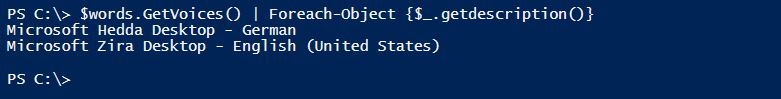
I wish all my readers a nice weekend!
See also my articles about Test-Connection and Test-NetConnection: The modern version of ping: Test-Connection and PowerShell: Playing with Test-NetConnection (ping, tracert, TCP Ports …)
Categories: PowerShell




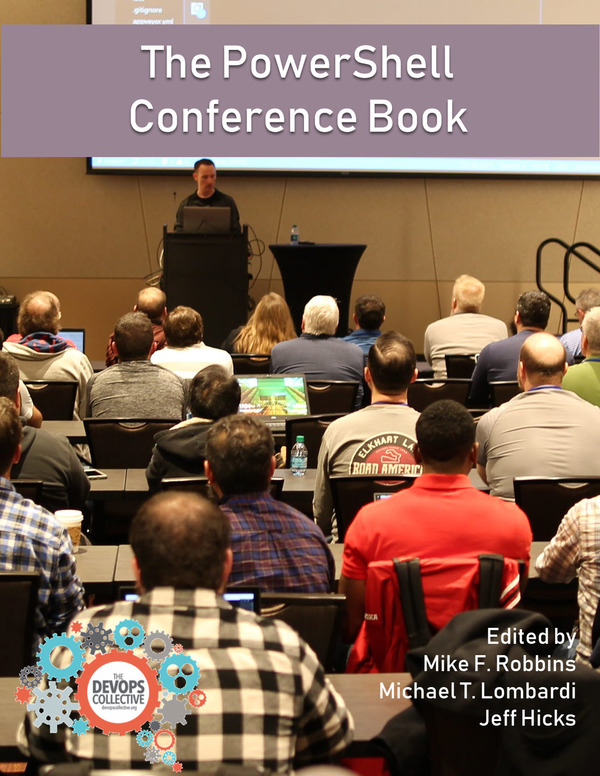

Test
LikeLike