VS Code is supposed to be the successor of PowerShell ISE. The flexibility of VS Code is enormous, yet there are not only fans of VS Code. To make it easier to get started, I always recommend to activate the Cloud Sync so that VS Code has the same look on all computers and also the extensions are automatically adapted and installed. Let’s get started. In this post I will show you how to enable Cloud Sync.
Turning on Cloud Sync
Install and open VS Code. Click on the icon on the left side to open the Sync menu.
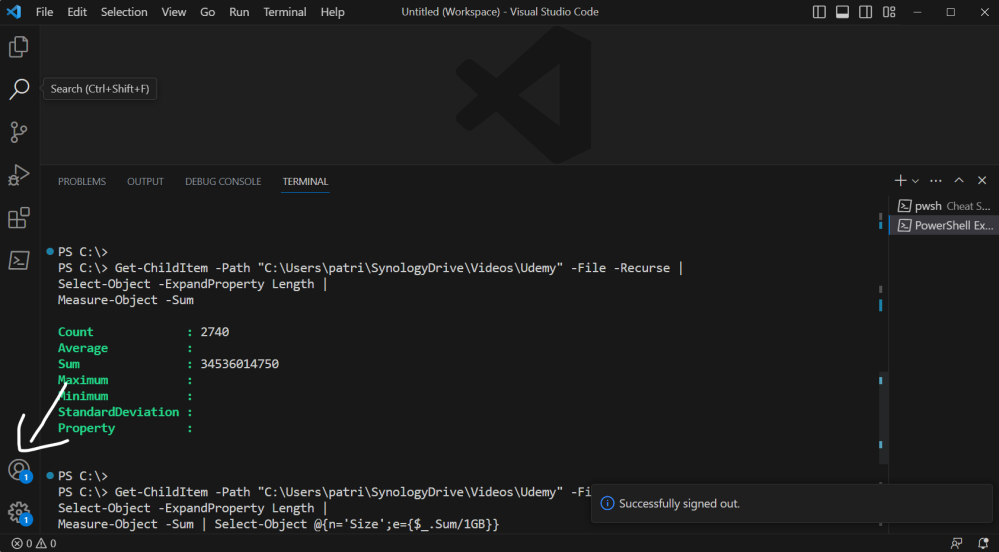
Next, click on Sign in to Sync Settings.
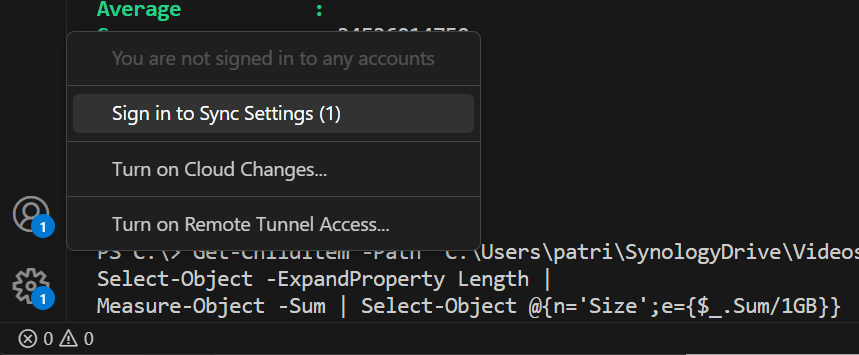
A browser window opens. Enter your credentials of your Microsoft Account.
You are done. You have enabled Cloud Sync. From now on, all changes like the theme, extensions, etc.. will be synced to the cloud.
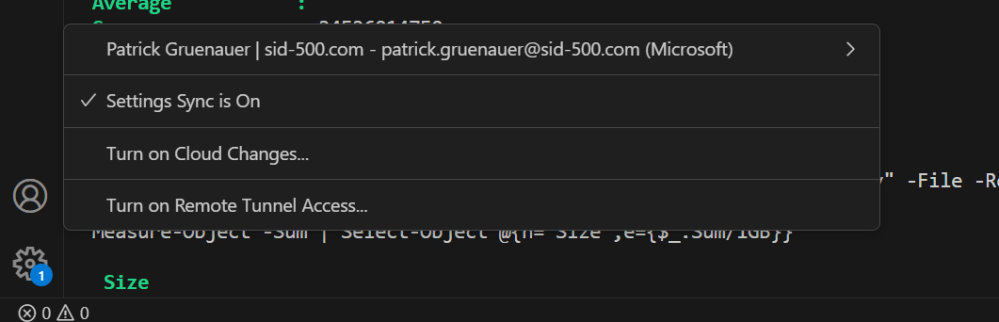
Categories: PowerShell






1 reply »