Introduced with Windows Server Core, still most think that this very useful tool is only available on Windows Server Core. I’m talking about sconfig. I remember the discussion with my linux trainer colleagues and their opinion that the Graphical Interface of Windows is too much complicated and overloaded. Well, if you think so, then use sconfig!
sconfig
Sconfig is available on every Windows Server Operating System since Windows Server 2008, not only on Server Core. Sure, it reminds to the times when Leisure Suit Larry and Winter Games was out, but it’s quite useful and it’s much simpler configuring your server with sconfig rather than the graphical user interface.
In PowerShell or cmd type sconfig and enjoy the options, not the look 😉
sconfig

No crazy clicking around searching the Network Configurations or the setting Date and Time. Some Examples:
I’m truly convinced that someone who has never been administering a Windows Server will be more happy with this configuration method than using the graphical interface.
It reminds us of earlier times… Sorry, I couldn’t resist the following Off-Topic nostalgia…
Nostalgia
Back to Larry and Winter Games. Do you remember the time running
Load "WinterGames",8,1

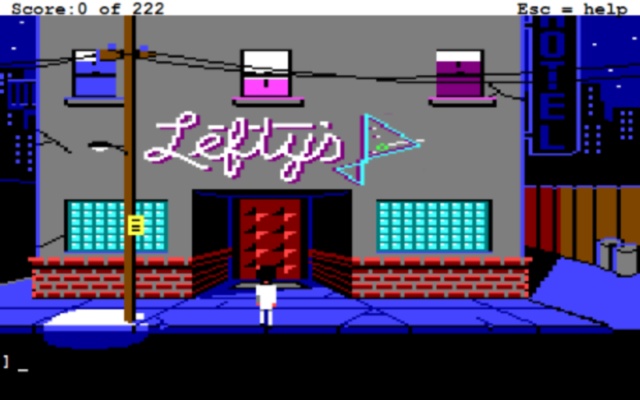
The command above does NOT work in PowerShell.
😉
See also
Sconfig is often used in Server Core. See also my Server Core articles:
This is not your father´s Windows Server: Setting up Server Core with PowerShell
PowerShell: How to install a Domain Controller with Server Core
Categories: Windows Server









