IPv6 enabled devices generate Link-Local addresses automatically. Not just Link-Local Addresses, but also a Solicited Node Multicast Address. Solicited Node Multicast Addresses are used by the Neighbor Discovery Protocol (NDP) to discover neighbors. And they are configured per interface. Where can I find them and what are they for?
The Solicited Node Multicast Address
The Solicited Node Multicast Address can be found in Windows operating systems using the netsh command.
Showing Solicited Node Multicast Addresses
netsh interface ipv6 show joins

Discovering Link-Local Addresses
If you compare the Solicited Node Multicast Address with the IPv6 Link-Local Address, you can see that there is a certain similarity.
Get-NetIPAddress -AddressFamily IPv6 -InterfaceAlias "Ethernet" -SuffixOrigin Link

The last 24 bits 6f: 0a00 are equal. Don’t worry about the missing zero (0). In IPv6 leading zeros can be omitted. Also don’t worry about the %2. This is the network card identifier.
Back to topic. The combination results from the last 24 bits of the Link-Local Address and the prefix.
FF02:0:0:0:1:FF00:: /104
What is the purpose of the Solicited Multicast Address?
IPv4 or as it was before IPv6
Computer A requires the MAC address of computer B. Using IPv4, computer A will send a broadcast to all devices. This ARP broadcast will be sent to ff: ff: ff: ff: ff: ff: ff. Each host on the link will need to receive and process this packet. The data is passed from the network card to upper layers (OSI) to decide whether the packet is addressed to the computer or not. The decision is based on the destination IP address.

IPv6 – Solicited Multicast Address
In case of a Solicited Node Multicast Address request, the packet does not have to be forwarded to upper layers. The network card decides on the basis of the Solicited Multicast address whether the packet is addressed to the computer or not. Computer C does not have to process the request. Which means, that the packet is filtered by the NIC.

Conclusion
I hope this post was interesting and some readers now understand the benefits of IPv6 better.
See you next time focusing on PowerShell again!
Categories: Cisco, Windows 10, Windows Server




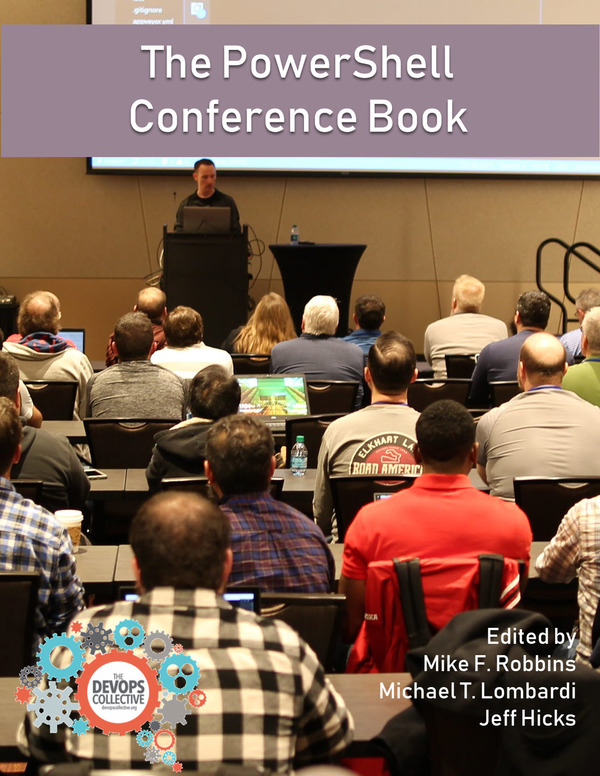

1 reply »